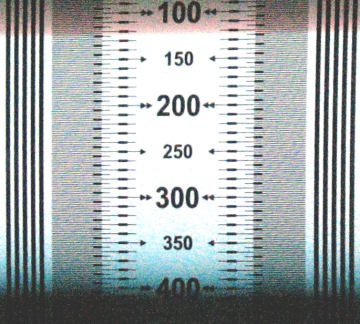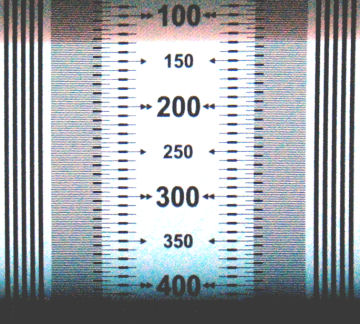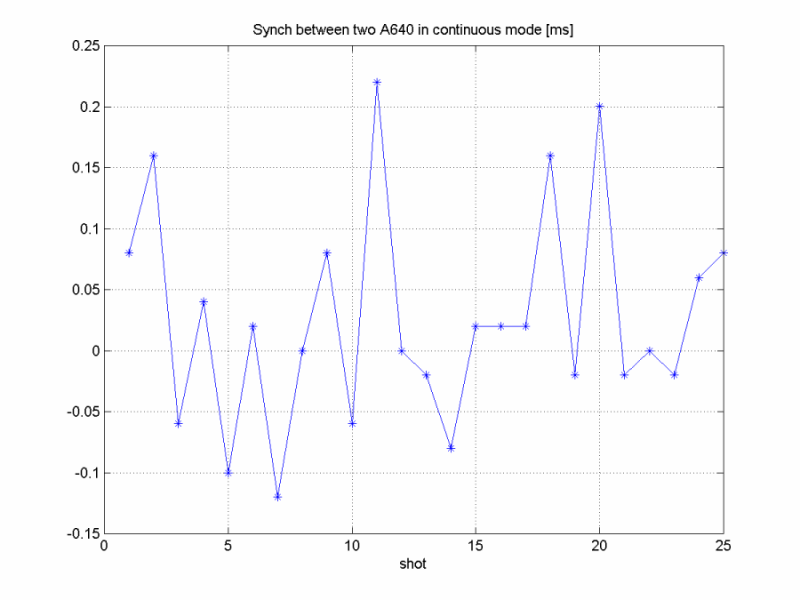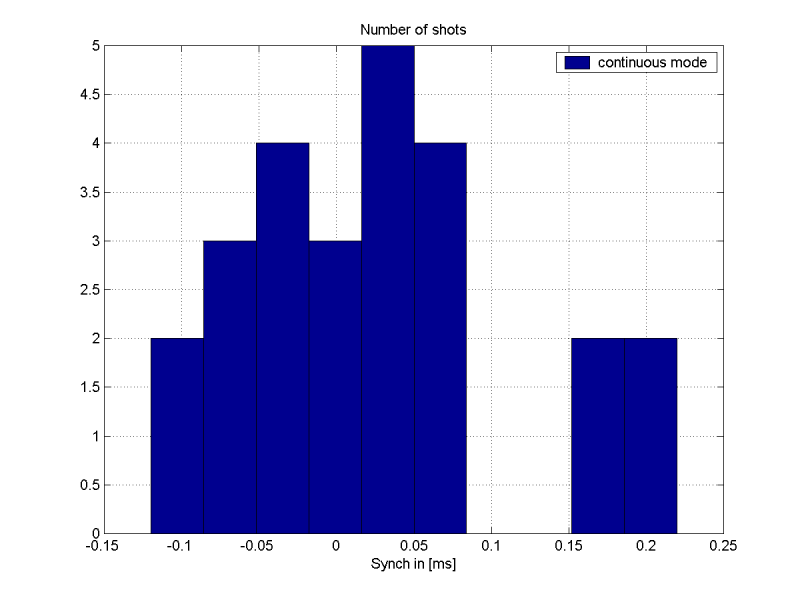Measuring Synchronisation with a CRT display
If you wish to test the synchronisation of twinned cameras, this can be done very accurately using a CRT display using the procedure described here.
Using the on-screen display, user-manual or website, determine the horizontal and vertical refresh-rates of your CRT monitor.
Use the command-line script to run the programme at the desired screen resolution, remembering that screen-height cannot exceed 768 pixels.
Attach your twin-rig to a tripod (ideally), focus accurately and ensure you frame the entire screen.
Try to get as far away as possible from the monitor so that the distortion due to the differing perspective views is minimised.
It is best to turn-off flash unless you specifically want to measure synch under those conditions.
In Manual mode, set ISO to maximum, white-balance to daylight, shutter to 1/250sec and lens to widest aperture (smallest f-number).
Take 10 or 20 pairs of images ( or more if you are interested in greater statistical accuracy).
Move the resulting images to folders named 'Left' and 'Right'.
In StereoPhoto Maker, use Multiconversion to combine them as side-by-side images that you save to a third folder.
In the spreadsheet supplied with the synch-tester download, fill-in the information on the 'Overview' page making sure that you get the horizontal and vertical frequencies the correct way around !
On the 'Measure Data' page, enter the information from your test images.
In SPM, choose 'Open Stereo Image' to load the first side-by-side image from the folder and zoom-in so that you can see both scales.
Measure carefully and note that the smallest divisions are two units with markers at five units.
Although the 3DTV website recommends that you measure from the bottom of the band, the top is sharper and the website image shows it does not affect the difference-reading.
After noting the readings, zoom-out sufficiently so that an arrow appears when you place the cursor over the right side of the image.
Clicking will then load the next image from the folder.
When all the readings have been entered, the spreadsheet 'Overview' page will now indicate the average mis-synchronisation.
You may like to add 'median value' to the spreadsheet as it tells you what mis-synch you have a 50% chance of equalling or exceeding.
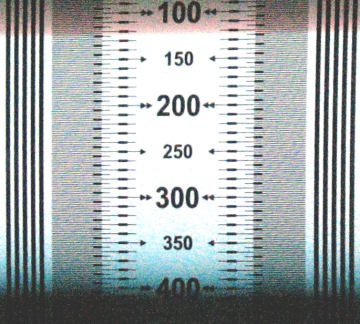
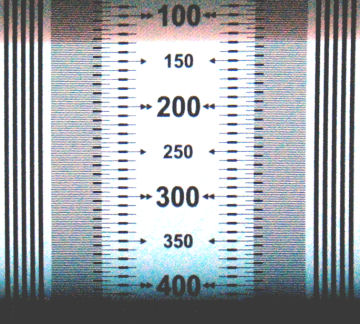
The images above are from a sequence of twenty taken hand-held by an A630 user.


This detail shows a difference of just 4 units (128 - 124) corresponding to a synch of 0.05msec (1/20,000 sec).
The other 39 image-pairs indicated similar synchronisation.
Synchronisation Tests
Synchronisation tests using a CRT monitor have been carried-out with the ixus70/SD1000, ixus800/SD700, ixus860/SD870, ixus960/SD950, A460, A560, A570, A620, A630, A640, A650, A720, TX1 and G7 .
The Yahoo 'StereoDataMaker' Group has spreadsheets of synch-tests for various cameras in the Files section.
Average synch has been between 1/8,000 sec and 1/20,000 sec. It does not drift with time.
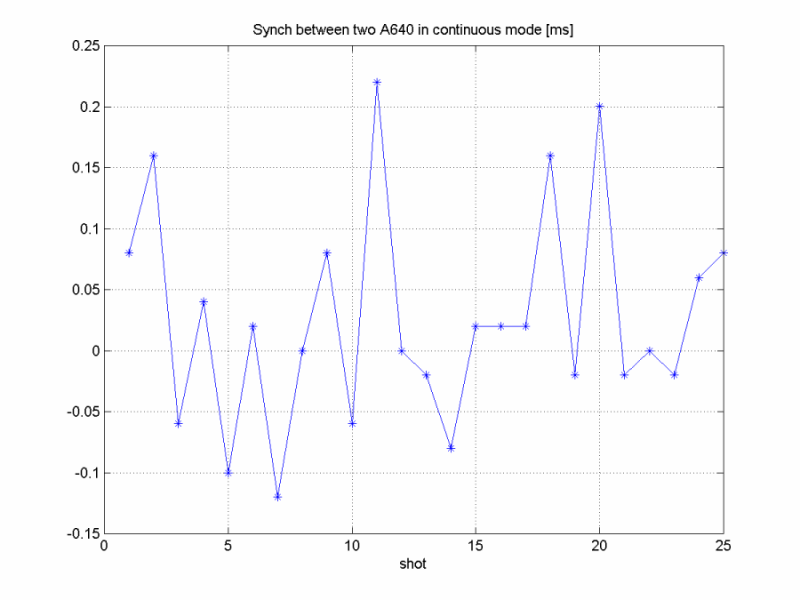
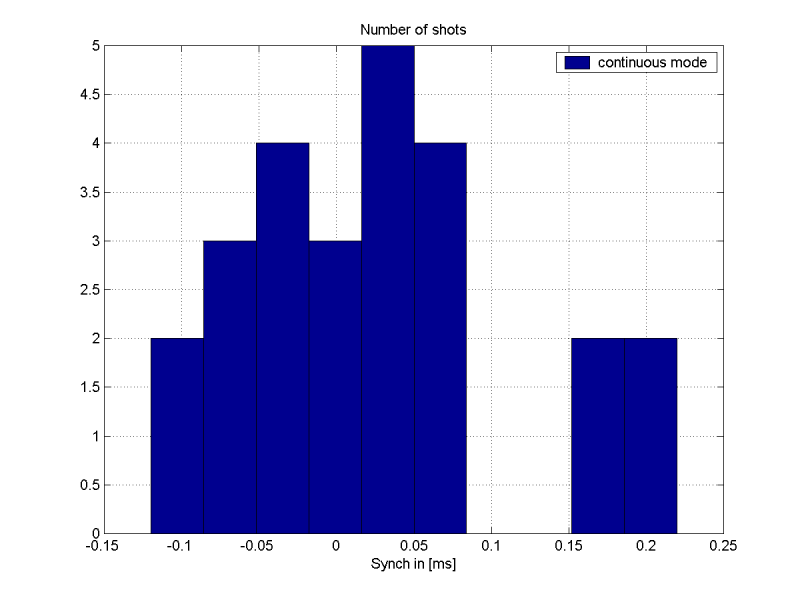
The above show the results when using an A640 in continuous-shooting mode.
The majority of shots on the histogram have a synch better than 1/10,000 sec, the block on the right are about 1/5000 sec.
This will be adequate for the overwhelming majority of shooting situations.