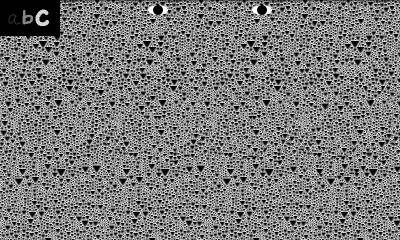1. 28 internal 3D Object selectable.
2. 26 internal Pattern for RDS.
3. Change Stereo-base
4. Change 3D Object depth.
5. parallel eyes method / cross eyes method
6. Show/hide eye mark.
7. Scribble Mode
8. Save Scribble image / RDS image.
9. Import depth map image as 3D Object.
10. etc
1.RDS Mode
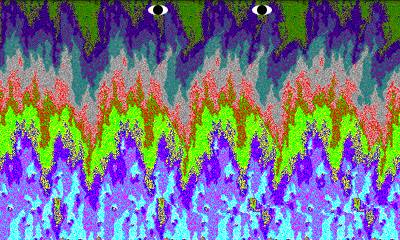
2.Control in RDS mode
Tap on Left/Bottom corner, Change 3D Object(Random)
Tap on Right/Bottom corner,Change RDS Pattern(Random)
Tap on Left/Top corner,Show/Hide original 3D Object
Tap on Right/Top corner,Change 3D Object and RDS Pattern(Random)
Tap on other area, Show control box.
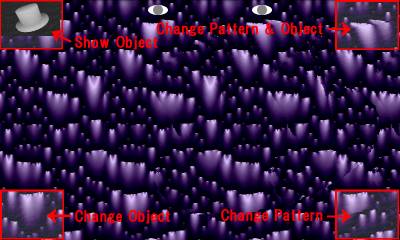
3.Control box
Select Object : Select 3D Object
Select Pattern : Select RDS pattern
Stereo Base : Set stereo base
Depth : Set 3D Object depth
Eye: Select parallel eyes method / cross eyes method
Eye mark : Show / Hide eye mark
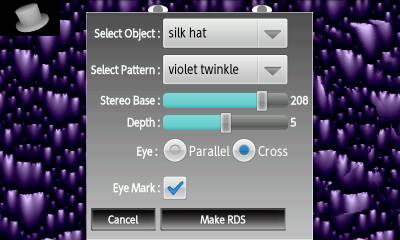
4. Menu in RDS mode.
Scribble : Go to scribble mode.
Save : save RDS image.
WEB Help : Show this page
Android Market : Show Android Market
About : Show version info.
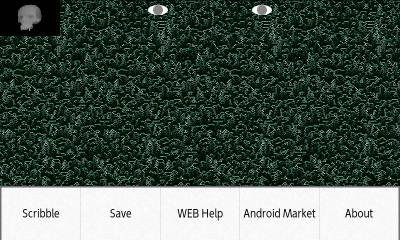
5.Scribble mode
Seekbar(Left/Top) : Set depth level
Seekbar(Right/Top) : Set pen width
CLR button : erase all.
RDS button : Make RDS image.
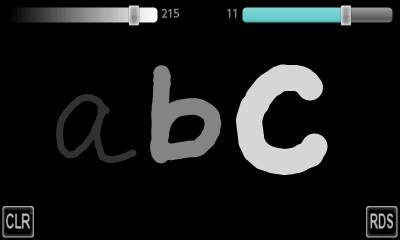
6.Menu in Scribble mode.
Make RDS : Make RDS image.
Import : import depth map image file.
Save : Save scribble image as depth map image file.
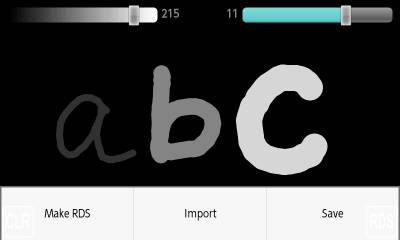
7.Show RDS image